Delete Item
There are 2 ways to delete an item, from the Item List or from the Edit Item Screen.
Delete Item from Item List
From the Item List, click on the ![]() Context Menu link beside an Item. The context menu for that item opens.
Context Menu link beside an Item. The context menu for that item opens.
Click the ![]() Delete link. A Delete Item Confirmation pop up is displayed.
Delete link. A Delete Item Confirmation pop up is displayed.
Click Yes to delete the Item.
Click No to cancel the operation.
Delete Item from Edit Item Screen
Click on the Item to be deleted. The Edit Screen opens.
Click the ![]() Delete button. A Delete Item Confirmation pop up is displayed.
Delete button. A Delete Item Confirmation pop up is displayed.
Click Yes to delete the Item.
Click No to cancel the operation.

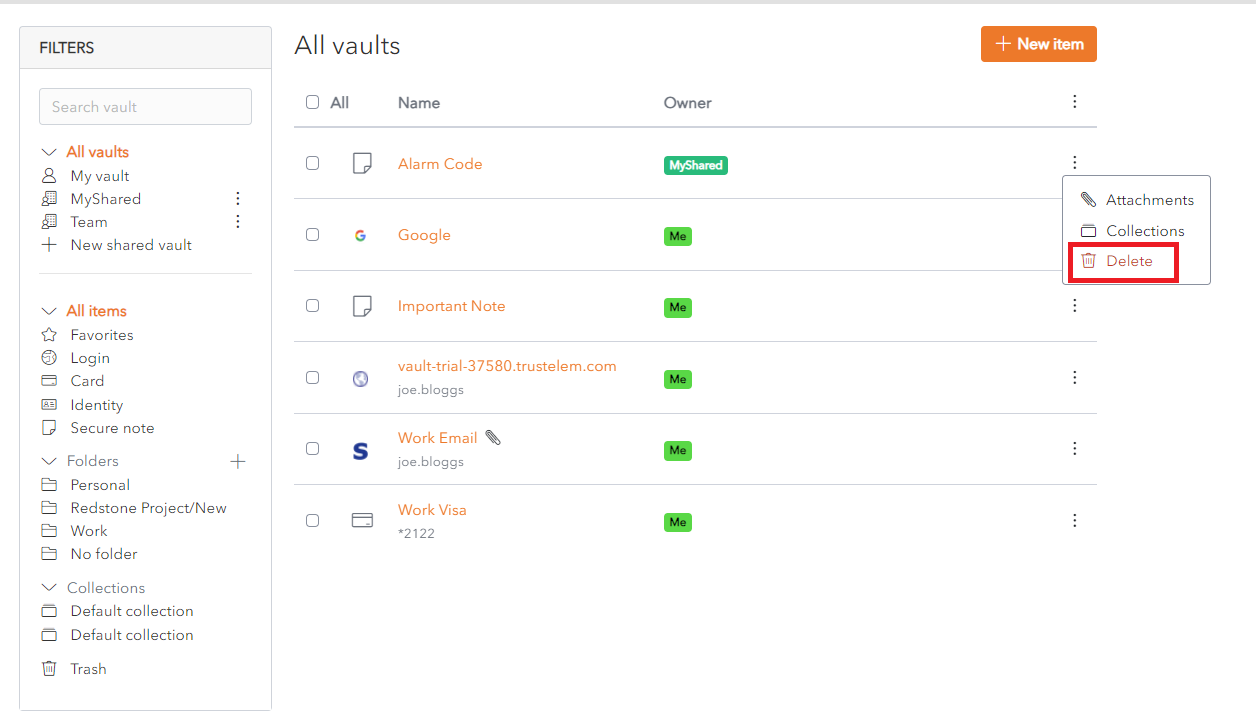
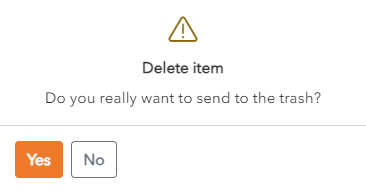
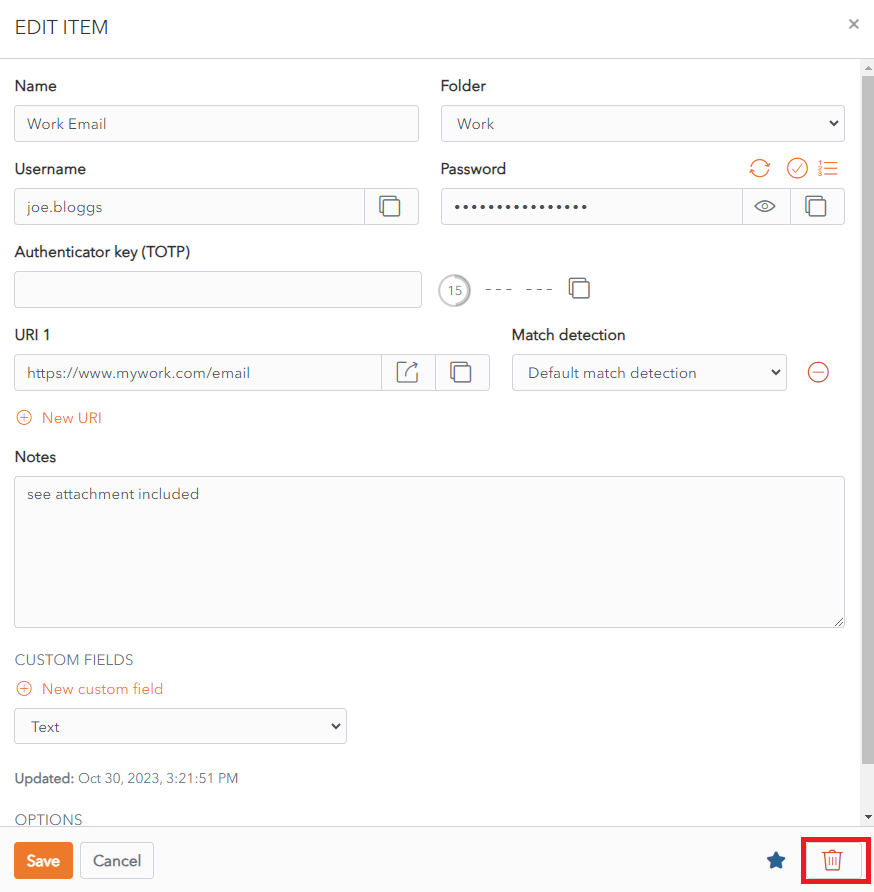
No Comments