Revoke Access to Shared Vault
From the Member List in the Shared Vault, click the ![]() More button beside the Member in question.
More button beside the Member in question.
Click the Revoke Access link.
A Revoke Access Confirmation screen displays.
Click Revoke Access to Revoke Access. The Member will be displayed in the Revoked Tab of the Member List.
Alternatively, click Cancel to cancel the operation.

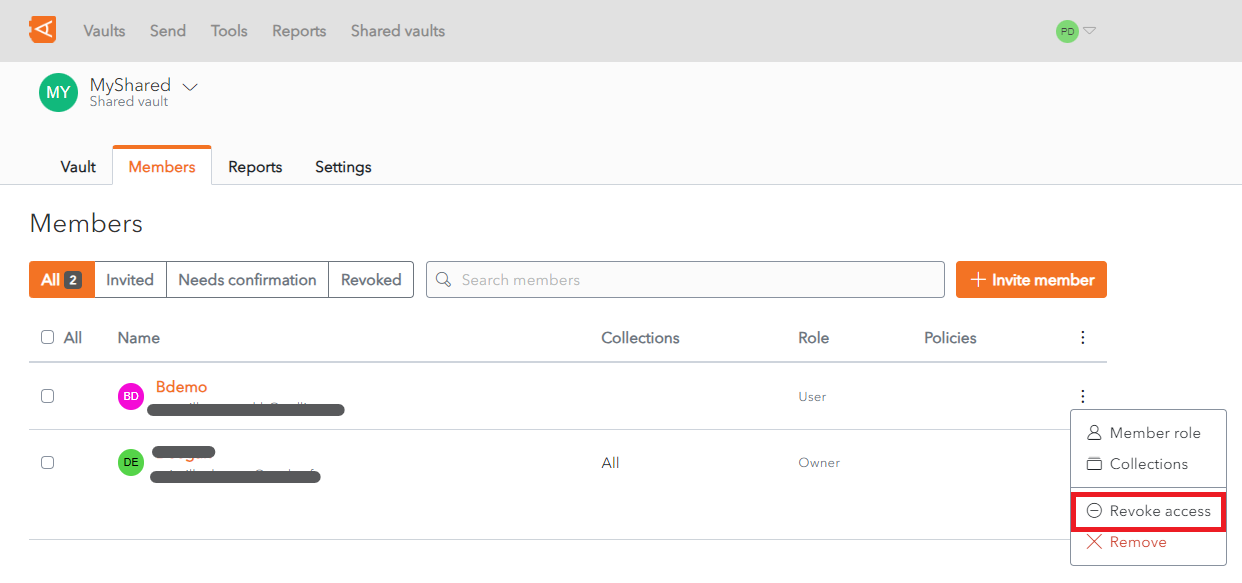
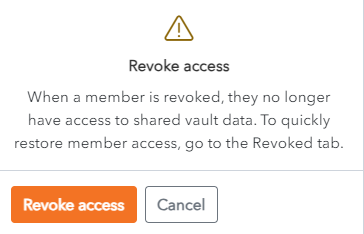
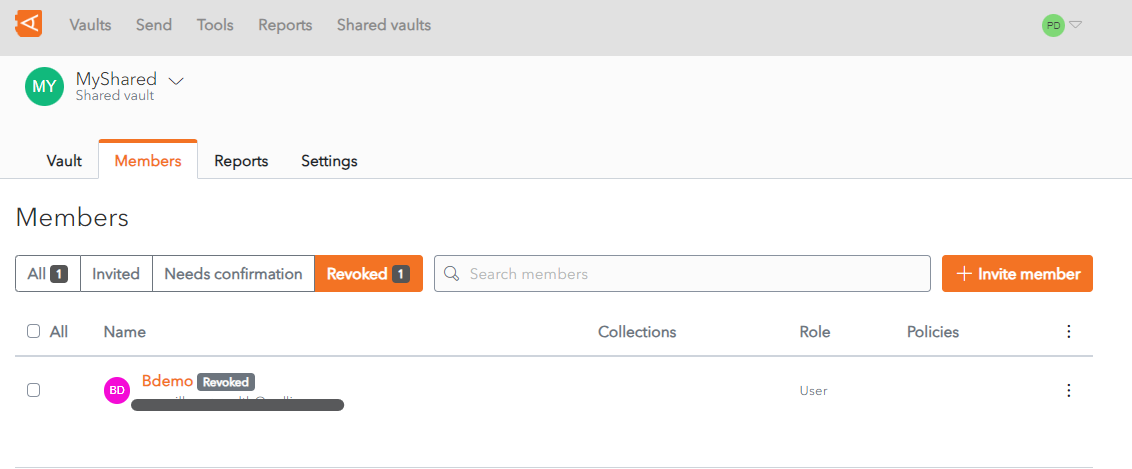
No Comments