Create Collection
Click on the Collection link.
A New Collection Screen appears.
Enter a Collection Name in the Name Field.
If you wish to nest this Collection under an existing Collection, choose the Collection from the Nest collection under dropdown.
Click Save to create the Collection.
Alternatively, click Cancel to cancel the operation.

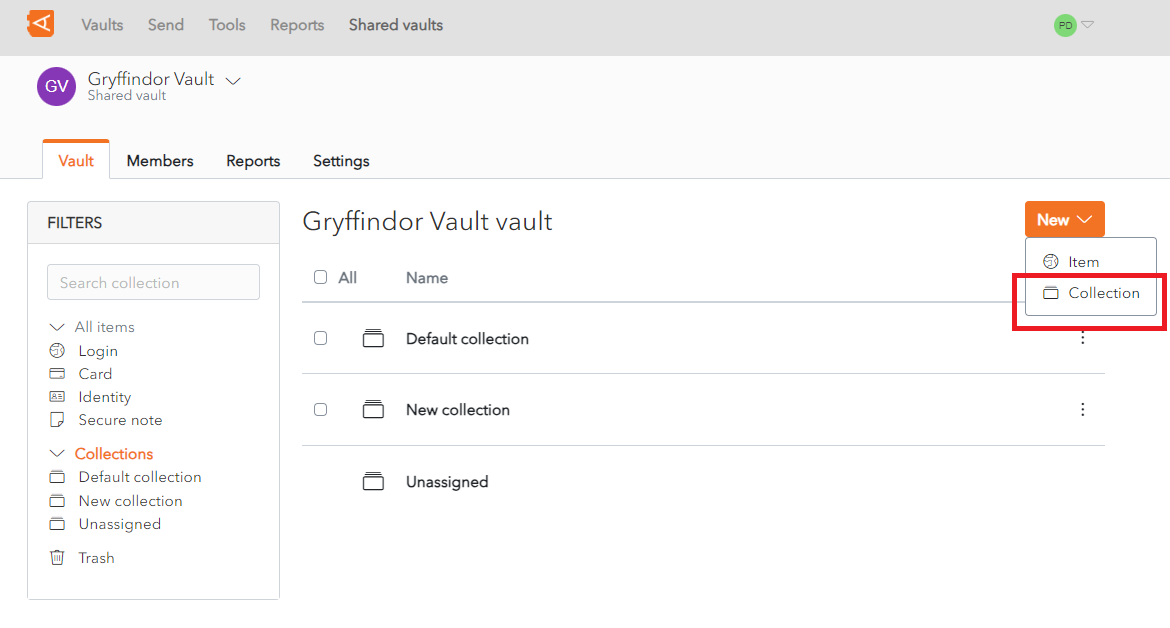
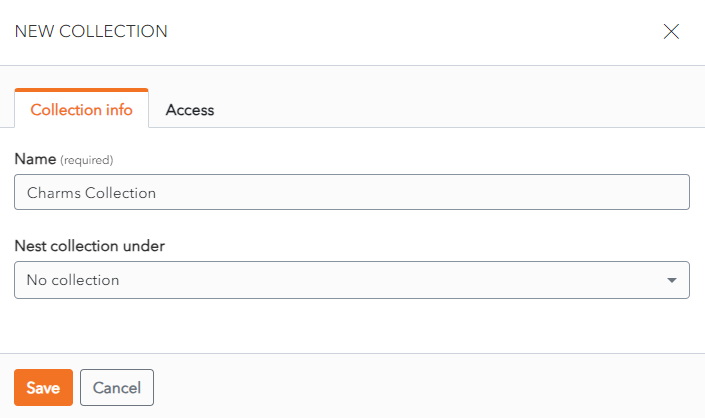
No Comments